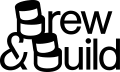Diving into App Updates
Mockup 3.6, Unplug Alarm Tweaks, New Ventures, and Idea Dumping
Hey there! 👋
In today's newsletter, we're diving into the latest Mockup 3.6 release, a quick update for Unplug Alarm, exciting progress in the works, and a handy tip for handling multiple projects.
Let's explore together!
Mockup 3.6: A New Chapter
The past week was all about rolling out Mockup 3.6.
I meticulously tested this update on the RC versions of iPadOS 17 and macOS 14. During testing, I found a few minor bugs and incomplete features, which I instantly addressed.
In addition, in response to a user's email, I added a last-minute feature: zoom keyboard shortcuts. This is a much-needed functionality, especially for our Mac users.
The update was released yesterday, bringing an array of enhancements and new features for a more seamless design experience.
Quick Fix for Unplug Alarm
While diving into the latest macOS 14, I noticed a surprising hiccup with Unplug Alarm. The “Activate” button was failing to respond. I applied a quick fix with a mere function name change.
I also took the opportunity to implement minor improvements based on recent feedback from our users. The updated version is now live, ensuring a smoother user experience and increased security.
In Progress...
There's even more brewing!
I'm looking into ideas to further enrich Mockup's user experience and boost app performance. This involves refactoring certain aspects of the app as well as rebuilding a few components in SwiftUI. It's all about enhancing, optimizing, and simplifying future maintenance.
That's not all; my team and I are in the early stages of crafting something entirely new. While I can't say much yet, I'll say it's something every creative out there needs. Stay tuned for more updates!
Dumping Ideas on Memo Pads
With all these projects on the go, you might wonder how I juggle them.
One practice that's proven invaluable for me is dumping down ideas and notes on memo pads.
It happens a lot when a brilliant idea for one project suddenly pops up while working on another, or I remember about a task out of the blue.
To prevent these thoughts from replying or, worse, totally vanishing, I dump them down. I keep a memo pad nearby, so I can quickly scribble down these thoughts and ideas.
Once I write them down, I can forget about them and focus on the task at hand. And when I'm ready to switch gears, I check my memo pad for the next thing.
That's a wrap for this week! Thanks for being part of this exciting journey!